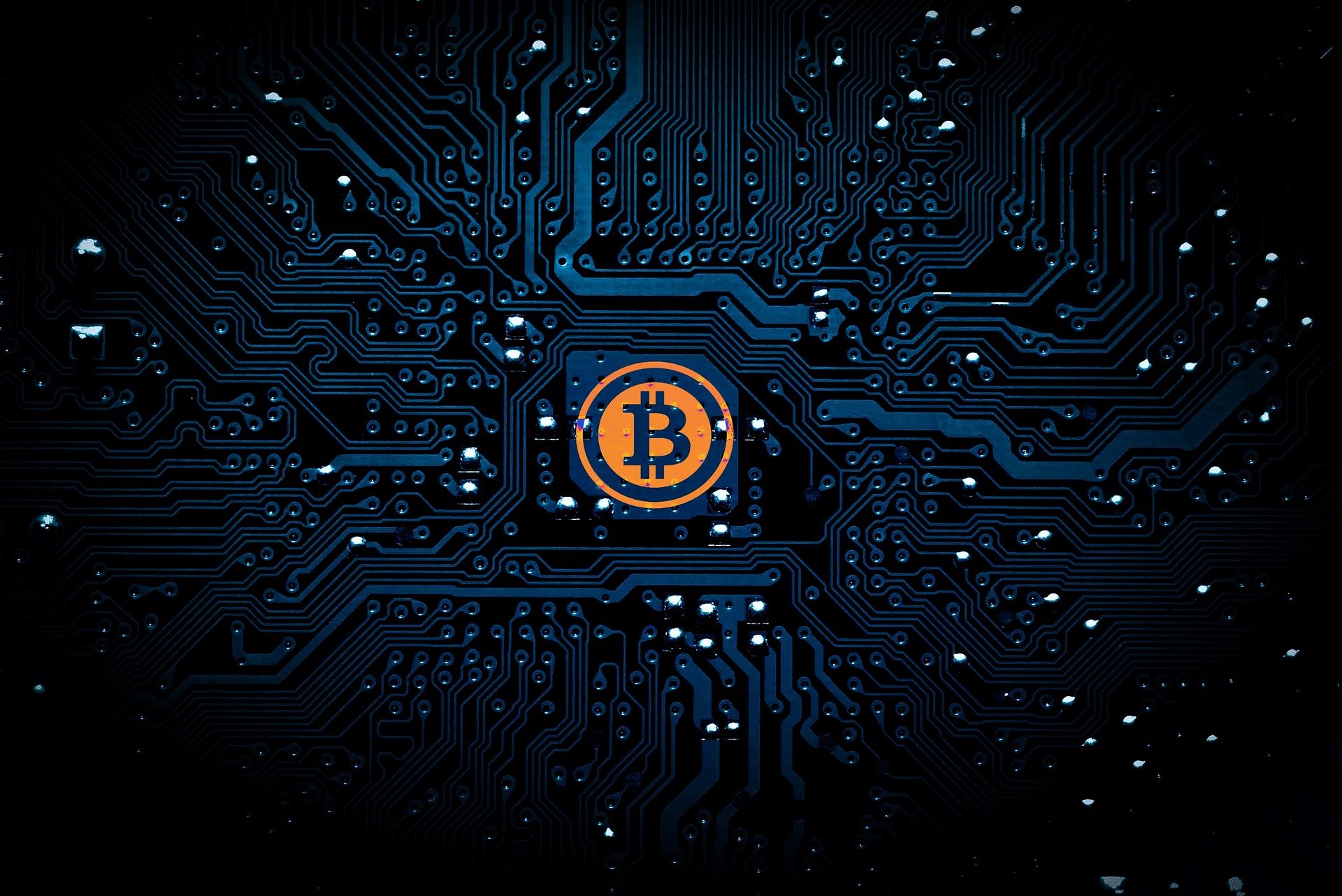RECOVER HACKED WORDPRESS WEBSITE
Apart from taking backups your website, you should do steps to secure it initially only as hackers always find one or the other way of getting into your file structure.
It’s important to secure your website initially to avoid any future attacks. But now when your website has been hacked or you are unable to view your website, you can follow these steps
Step 1 – Locate The Error
You can locate error by following means :
- Unable to log into your WordPress Admin Panel (yourwebsite.com/wp-admin)
- Your website is redirecting to different URL
- Google has marked your website insecure [RED SCREEN]
Step 2- Contact your hosting service provider
Many of the hosting service providers provide support for your hacked website but if you have bought cheap hosting services then they do not provide any support for this kind of errors.
Hosting service providers will perform a security check on your website and will notify you if your website has been hacked or not.
But before making any changes to the website, Contact them !!
Step 3: Restore your backup
If you have a habit of taking backup of your website, then you can restore it to the previous version.
After you have restored your old backup, remember this that it is already vulnerable to attacks. At that time perform the security points to your website to avoid malicious attacks again.
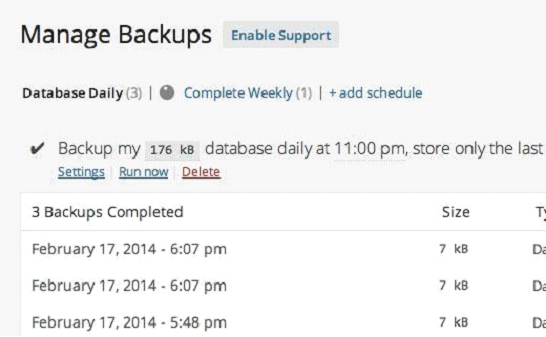
Step 4: Change your login credentials
Now that you have restored your backup, changes your login credentials immediately so that your website doesn’t get hacked again.
Step 5 : Install security plugins
There are many security plugins available online, but best is Sucuri Security wordpress plugin to secure your website from further attacks